Introduction: NO-IP program or DNS makes the ip of your server to never change.
Remember, only the IP of the CS will keep the same, the one of your computer will still change.
Tutorial:
- Get in the website: www.no-ip.com
- Register on the website in "Create Account"
- Then do the login, and click in Add Host:
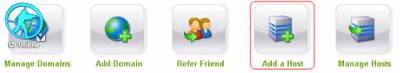
Now you must create the IP address that will never change (remember that your ip will be now in letters, but those letters substitute the numbers)
Do not use the following: !@#$%¨&*(){}?:><
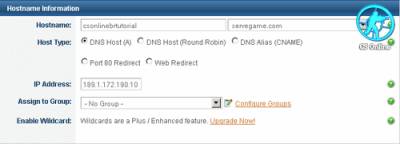
- In "Hostname" put the name of your server.
- Beside of "Hostname" mark "servergame.com"
- In "Host Type" put "DNS Host (A)"
- In "IP Address" put the IP of your server
- After doing all this, click on "Create Host"
Okay, your IP now won't ever change.
You will see a screen similar to this:

Now your IP is working, just remember to add a UPD port .
In this case would be: csonlinebrtutorial.servergame.com:27015
Ps: You will add this ip to your favorites for example: csonlinebrtutorial.servergame.com:27015 ,the IP is made of letters, so don't start looking around for a number in IP, because these letters are the IP.